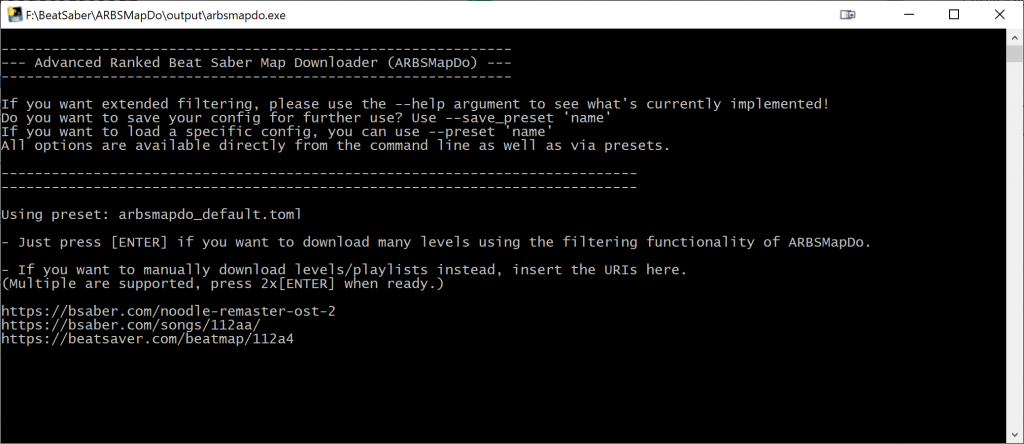Saxony Vaccination Date Autochecker
TL;DR: Get it here!
The organization of registering for vaccinations in Germany is… suboptimal. If you’re not on a waiting list of your doctor, you can try to get an appointment at one of the vaccination centers. However, there is no single waiting list for them. You have to try to register and see whether there is a free date available or not. Even worse, this procedure differs from state to state. For Saxony, this registration takes place at [1].
After making an account, one can try to get an appointment – if there is any available (which is unlikely for a random point in time right now). If you want to do so, you will have to wait for getting access to the tool every time. Yes, you read that right. A waiting queue. For a web service. That will very likely say you that there are no free time slots anyway as soon as you get through. Oof.
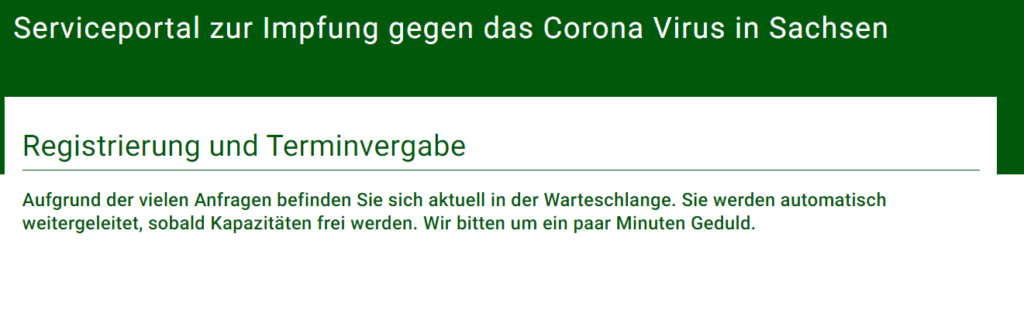
So at the Impfterminvergabe, you don’t see the number of free time slots at your vaccination center of choice in advance. However, there is a live counter available at [2] which you can use to save time. But we don’t want to watch the counter all day, do we?
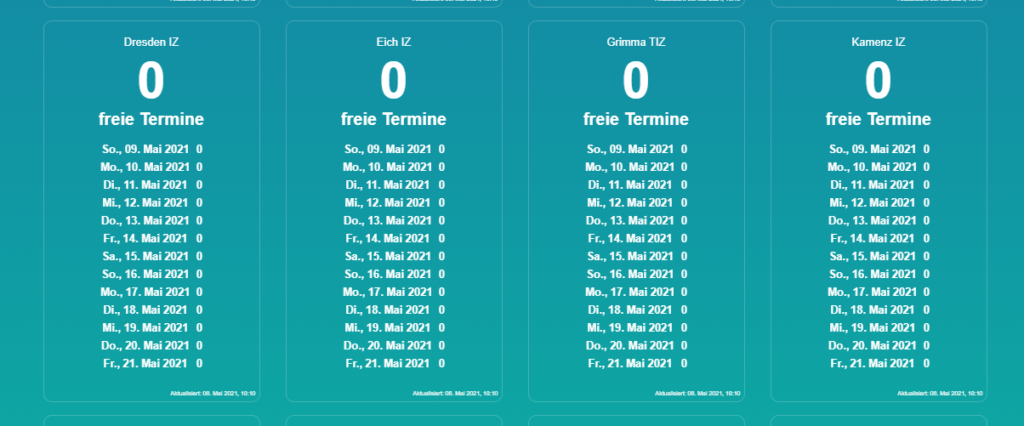
There’s where my Saxony Vaccination Data Autochecker comes in. The tool runs in the background and checks the countee page automatically every few minutes. If there are more time slots available than at the last check, you’ll get a notification in form of a message box.
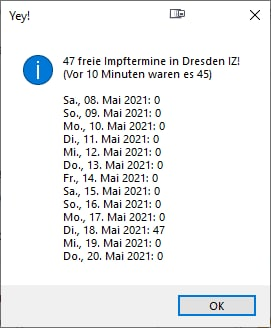
Within the notification, you’ll see the information necessary to determine whether it’s worth to challenge your luck at the Impfterminvergabe again. You can just start this tool, do your daily Home Office work and forget about it – until you see that dozens of fresh time slots are available now.
Installation (Standalone)
- Download the latest standalone release at https://github.com/Luux/saxony-vaccination-date-autochecker/releases
- Either run it via command line (see options at the bottom of this README) or by double-clicking on a .bat starter
If you don’t want to use the command line, you can use a .bat file to start the program. As examples, you can just double-click dresden.bat or leipzig.bat and you’re ready to go (what the names mean should be self-explanatory).
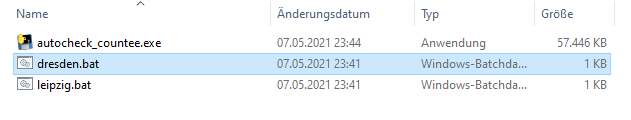
If you want to check other vaccination centers, you can just modify a .bat file (right click -> edit) and specify the name of your vaccination center of choice as shown at https://www.countee.ch/app/de/counter/impfee/_iz_sachsen (for example “Annaberg IZ”).
My Antivirus/Smart Screen complains, help pls?
No worries, these are false positives. The .exe is build using pyinstaller[3], which just bundles the script from this repository along with all dependencies including the python runtime into a single executable. Executables build by pyinstaller being suspected by Windows SmartScreen or antivirus solutions is a recurring issue (see for example [4]).

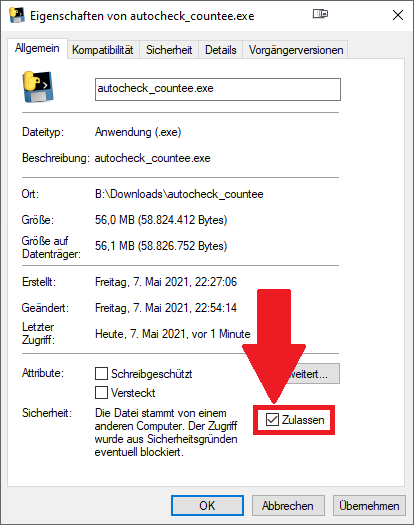
-> Properties -> Allow -> OK
You can also just run it from source as written below.
Installation (Source)
- Install python – latest version is fine: https://www.python.org/
- Make sure python is added to PATH
pip install -r requirements.txt- Start the script. Example usage:
python saxony_vaccination_date_autochecker/autocheck_countee-py "Dresden IZ"
Options:
python .\saxony_vaccination_date_autochecker\autocheck_countee.py --help
usage: autocheck_countee.py [-h] [--intervall INTERVALL] vaccination_center
positional arguments:
vaccination_center The vaccination center name as displayed on countee.
Example: "Dresden IZ".
optional arguments:
-h, --help show this help message and exit
--intervall INTERVALL
Check intervall in minutes (default: 10).[1] https://sachsen.impfterminvergabe.de/
[2] https://www.countee.ch/app/de/counter/impfee/_iz_sachsen